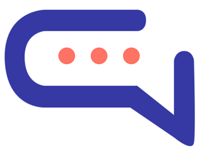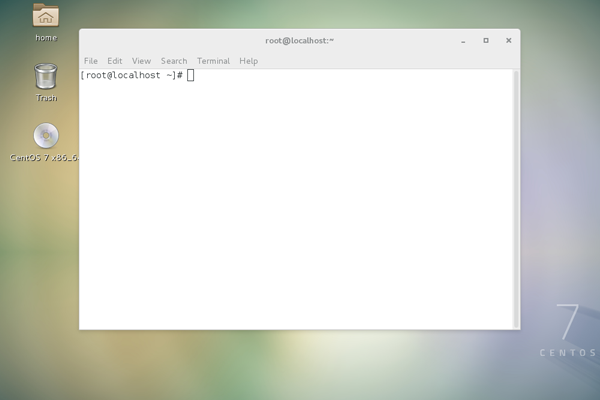
When we login to any Server we see the following format on CLI or on Terminal,
machindra@linuxserver ~] $
When we make separate those keywords, we will get more information as below,
machindra – This is the current loggedin user
linuxserver – This is the Host Name or Server on which user is working, it may be your server IP Address at this place.
~ – This sign indicates that, currently user is in Home Directory
$ – This indicates the Local User Type
# – Super User or Root User
Terminal = is the same as that of Shell Command Prompt.
There are 3 kinds of terminals as below;
- /bin/bash – Born again Shell – Interactive Shell
- /bin/sh – Born Shell – Interactive Shell
- /sbin/nologin – Non-Interactive Shell